


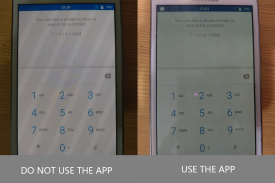



OLED Saver

Description of OLED Saver
When the brightness of the phone using the AMOLED screen lower the brightness past a certain point, the screen starts to flicker or pulsate. This is a result of the AMOLED technology Samsung, among other manufacturers, use in their displays, and the way that these types of screens operate.
With a traditional LCD screen, a light is projected through the array of pixels to increase or decrease their luminosity, and brightness adjustments are made by simply dimming this light. But with AMOLED displays, each pixel emits its own light—so in order to decrease your screen's brightness, the electrical current flowing through these pixels has to be reduced in some way. It's this reduced current that can make your screen seem to pulse or flicker.
This application solves these AMOLED problems by replacing the system functions for automatic brightness adjustment, which dims the pixels displayed on the screen without having to reduce the current flowing through them. This means it can keep the physical brightness of the screen at a high enough level to avoid screen flicker problems, while automatically reducing the actual display brightness according to ambient light, protecting your eyes. It reduces screen brightness by turning off some pixels and adding a transparent black mask layer, and then provides you with an easy-to-access control bar to further adjust the brightness. Another benefit is allowing you to darken your screen further than the minimum stock brightness level.
After the android o version, this app still effective in the status bar, notification drop-down menu or lock screen.




























